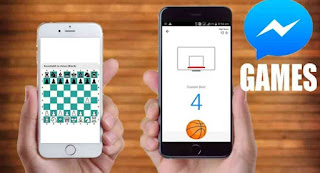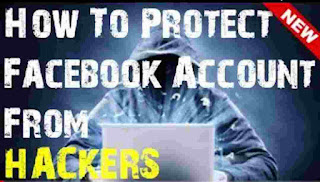Facebook Employees Were Reportedly Unable to Order Food After Apple Revoked App Permissions
Facebook’s campus was apparently "in disarray" on Wednesday after its enterprise developer certificate (EDC) was blocked by Apple for what the Cupertino giant described as 'a clear breach of agreement'.
According to The Guardian, many Facebook employees were "unable to read cafeteria menus, call for inter-office transport or use versions of the social network’s own apps" after Apple revoked Facebook's elevated developer privileges, affecting not only the offending Facebook Research app, but rendering every app the company built using its EDC.
The iPhone maker has since restored the certificate after the social networking giant made the changes necessary to comply with Apple's developer policies, bringing some semblance of normalcy back to the Menlo Park, California-based company.